728x90
상황에 따라 확인/경고/에러/정보 4개의 창을 띄울 수 있는 SweetAlert
기본형태
<script src="https://unpkg.com/sweetalert/dist/sweetalert.min.js"></script><script type="text/javascript">
var userid='${userid}';
if(userid == ""){
swal({
text:"로그인 후 이용가능합니다!",
icon:"warning",//"error","success","info",
//buttons:true
})
.then((eventClick)=> {
window.location.href = '/';
})
</script>
응용사례
<script src="https://unpkg.com/sweetalert/dist/sweetalert.min.js"></script>
var sessionCheck = "${sessionMember_id}";
if(sessionCheck==""){
swal({
text: "로그인 후 이용바랍니다.",
icon: "warning",
buttons: true,
})
.then((eventClick) => {
if (eventClick) {
window.location.href = '/member/login';
({
icon: "success",
});
} else {
swal({
text: "영화정보 페이지로 진입합니다.",
buttons: false,
})
setTimeout(function(){ window.location.href = '/movie/movieInform';}, 1500);
// redirect 기능과 비슷
//window.location.href = '/member/login';
}
});
}
//위 코드는 [영화관]프로젝트에서 로그인여부에 따라 영화선택 페이지의 이용 가능여부를 알려주는
alert 코드1. success
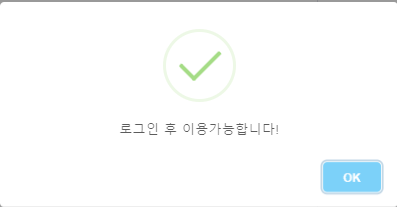
2. warning
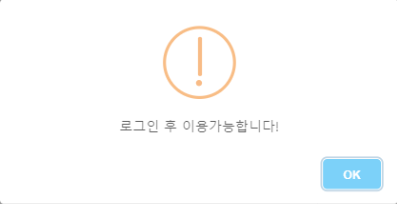
3. error
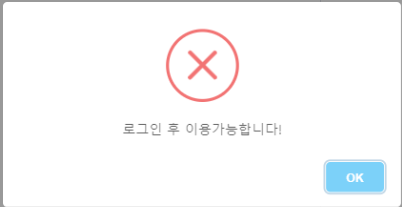
4. info
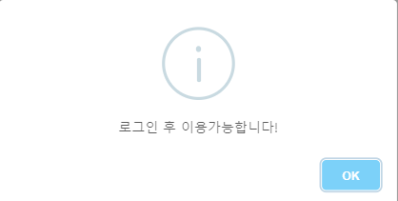
728x90
'Spring' 카테고리의 다른 글
| [script]Cannot read property 'scrollHeight' of null (0) | 2022.08.03 |
|---|---|
| [SpringFramework]WebSocketSession에서 HttpSession 값 가져오기 (0) | 2022.08.03 |
| [SpringFramework]소켓으로 채팅 구현 (0) | 2022.08.02 |
| [JSP]Script의 함수안의 변수값 HTML로 보내기 (0) | 2022.07.25 |
| [JSP]HTML에서 JavaScript 변수 사용하기 (0) | 2022.07.25 |




댓글